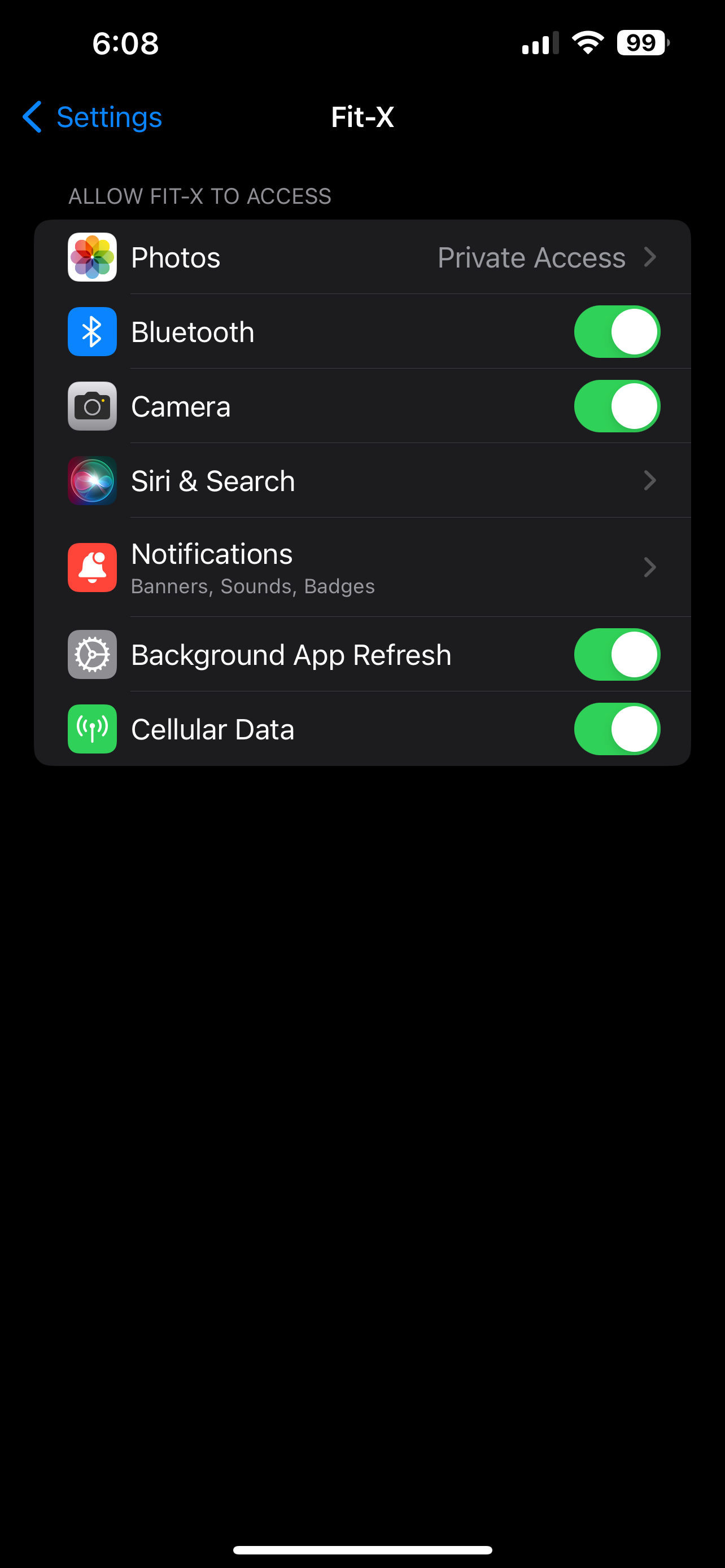Frequently Asked Questions
For Users
What settings should I have to ensure Fit-X works smoothly on my device?
How do I set my form and range of motion?
I want to switch to manual entry workouts only.
My app says "Connection Timeout" when press “Connect”.
My cardio console scanning box is grey and I cannot see the cardio console.
My top and bottom ROM feels incorrect.
I’m not receiving any notifications from the app.
I forgot my username or password.
Do I need to say yes to Camera access, Notifications and Bluetooth access during app installation?
None of the solutions are working.
Where can I find the Privacy and Legal Information?
For Gym Administrators
More than one mobile device has issues connecting to the machines.
Multiple users find their top and bottom ROM feels incorrect or the ROM reading is jittery.
None of the solutions are working.
What settings should I have to ensure Fit-X works smoothly on my device?
On the iPhone:
Go to Settings > Apps > Select Fit-X app.
On the Samsung / Google / Android Phone:
Go to Settings > Apps > Scroll down to Fit-X app.
Ensure the following are enabled:
Bluetooth
Camera
Cellular Data and / or Wi-Fi
My mobile app says "Connection Timeout" when press “Connect”. How can I fix this?
Make sure you’re on the right machine and you are within 5 feet from the machine.
Only one person can be connected to the machine at a single time.
Ensure that Bluetooth is enabled on the user's mobile device. Click here for further instructions.
If the issue persists, please check with your gym administrator to ensure the exercise equipment is properly connected.
My cardio console scanning box is grey and I cannot see the cardio console. How can I fix this?
Make sure the Fit-X app has permission to use your camera.
Go to device Settings > Select Privacy & Security > Select Camera
Click here to enable camera access.
My top and bottom ROM feels incorrect. How can I fix this?
Make sure you are working on the correct exercise and machine as shown on the app. If you are already on the correct exercise, please reset your ROM by pressing the edit button from the workout screen and selecting Set up ROM.
I’m not receiving any notifications from the app. What should I check?
Check if notifications for the app are enabled on your device.
Go to your phone's notification settings, find the Fit-X app, and make sure notifications are turned on. See screenshots for reference.
I forgot my username or password. What should I do?
Please try resetting your password. A reset password link will be sent to the email address you provided. If you have issues accessing this email, please contact our support team at support@fit-x.tech.
Do I need to say yes to Camera access, Notifications and Bluetooth access during app installation?
Yes, you need to say yes to all of the above to ensure that the Fit-X app is functioning properly. Click here to check and make sure they are enabled.
None of the solutions are working. What should I do next?
Please contact our support team at support@fit-x.tech or ask for help in the chat window from your Fit-X app.
More than one mobile device has issues connecting to the machines. How can I fix this?
Make sure the power cable of the external white Bluetooth box is securely connected. Unplug USB charger from power outlet and plug it back in after 10 seconds.
Multiple users are complaining that their top and bottom ROM feels incorrect or the ROM reading is jittery. How can I fix this?
It is likely that you have a sensor issue. Please contact our support team at support@fit-x.tech for help.
None of the solutions are working. What should I do next?
Please contact our support team at support@fit-x.tech for help or contact your sales rep.